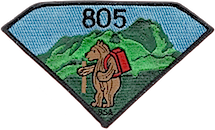Advancement Checklists
*** Please include a parent in your emails to meet the BSA Youth Protection Policy on digital communications. ***
Rank Advancement
Complete all rank advancement requirements and obtain signed offs in your Scout handbook:
| Rank | Who can sign off Requirements |
| Scout, Tenderfoot, Second Class, and First Class | Senior Scouts (Star Rank and above) |
| Star, Life, and Eagle | only the Scoutmaster or ASMs |
Any and all service hours for Rank advancement must be approved by the Scoutmaster before completing the service in order to receive sign off. Scouts may ask the Scoutmaster at Tuesday Troop Meetings or email sm@troop805.org to ensure the Scoutmaster has approved their service before completing it. NOTE – service projects for your family or for Troop 805 will not count for Rank Advancement.
For Star, Life and Eagle Ranks, log in to TroopMaster and navigate to Reports>Advancement>Individual History, select your name, and hit the green [Generate Report] button. Print and bring this progress report to the Scoutmaster Conference in case there are any questions on your progress and completed requirements.
Request a Scoutmaster Conference by sending an email to sm@troop805.org.
After completing the Scoutmaster Conference, send an email to awards@troop805.org to request a BOR*. In your email, please confirm that you had your Scoutmaster Conference or indicate when it is scheduled.
*A BOR with the Advancement Chair is NOT required for the Scout or Eagle Rank.
Families of Eagle Scouts may request letters of commendation from the offices of the President, the California Governor, State Senators, and other officials. Note that letters may take up to a year to arrive. See this page for details. A letter of proclamation can also be requested from the City of San Ramon. See this page for details.
Merit Badges
After completing all merit badge requirements, meet with you counselor to review the work and sign your blue card.
Take a digital photo of the completed blue card.
Submit two sections of your blue card (APPLICATION FOR MERIT BADGE and APPLICANT’S RECORD) to the Scoutmaster to review, sign and give to the Advancement Chair.
If the Merit Badge is digitally signed by your MBC, please print your blue card from Scoutbook and follow the same process (submit to Scoutmaster to review and sign, then give to Advancement Chair). Instructions to print a blue card from Scoutbook are as follows:
– Login to Scoutbook > find your name/record > (Scout’s) Advancement > (Merit Badge) > Print Blue Cards
– Select “Print on blank 8.5×11 paper” and select the MB that you want to print
– Click “Print Blue Cards”. This will generate a PDF file.
– Print the PDF file double-sided, and the front and back will be automatically aligned!
The merit badge patch and the Scout’s copy of the blue card will be presented at the following Court of Honor.